BLOG ARTICLE
AI Voice YouTube Monetization 2026: Complete Guide

TL;DR
- YouTube fully allows AI voices for monetization as long as content follows community guidelines and provides real value to viewers
- AI voices can sound remarkably natural with modern tools like Flarecut, Murf.ai, and LOVO AI—often indistinguishable from human voices
- Costs are affordable: Free options exist, but premium tools typically cost $10-50/month or per-minute pricing models, making them accessible for creators
- Successful channels prove it works: Factnomenal, CSM Relaxing, The Art of Improvement, and GamingBolt all use AI voices successfully
- Scripting is crucial: Use strong hooks, clear structure, conversational language, and strategic CTAs to maximize engagement
- Best tools: Flarecut (best for YouTube), Murf.ai (emotional tonality), LOVO AI (expressive voices), and Fliki (quick conversions)
Faceless YouTube channels are an increasingly popular option for creators who want to build a successful YouTube presence while maintaining their privacy.
A key tool in creating content for these channels is the use of AI voices, which can provide natural-sounding narration without the creator having to use their own voice.
In this guide, we’ll dive into the practical aspects of using AI voices to help you succeed with your faceless YouTube channel.
Can You Use AI Voices on YouTube? Is It Allowed?
The short answer is yes! YouTube allows channels to use AI-generated voices.
There’s no restriction against using AI narrations as long as your content follows YouTube’s overall community guidelines and is not misleading or deceptive.
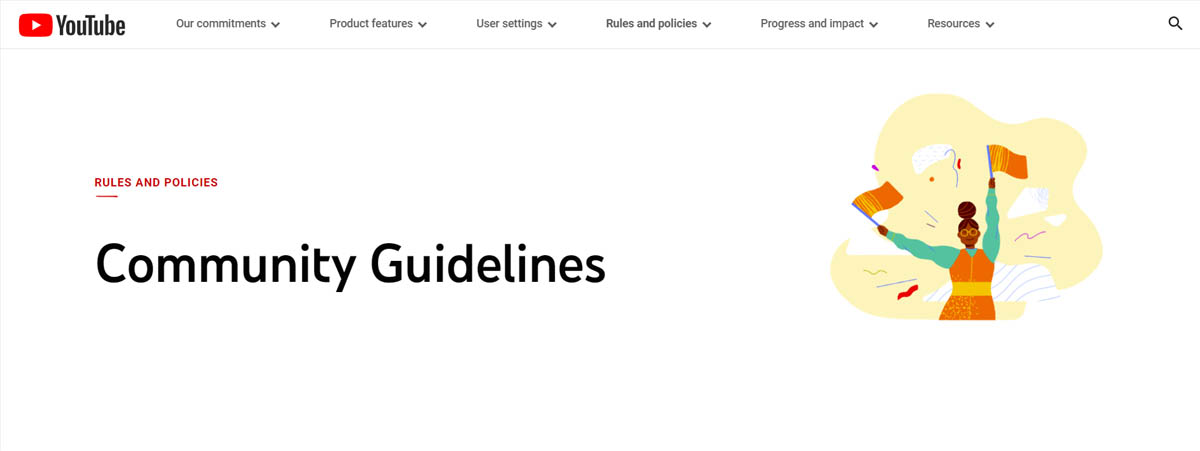
What YouTube cares about most is the quality of the content. Videos should provide real value to viewers, and the narration—whether it's AI or human—should be clear and engaging.
There are plenty of successful faceless channels that use AI-generated voices, as you will see next, so rest assured that using this technology won't prevent you from monetizing your content or growing your channel.
How Natural Do AI Voices Sound?
AI voice technology has advanced significantly over the past few years.
Today, many AI-generated voices sound remarkably human, with nuances in tone, pacing, and even emotional delivery. Tools like Flarecut, Murf.ai, and LOVO AI offer AI voices that are highly natural and expressive.
AI voices can now handle:
- Pacing and Emphasis: Advanced AI voices can modulate pacing and add emphasis on certain words or phrases to make the narration more engaging.
- Natural Variations: High-quality AI voice generators provide subtle variations in tone that can make the delivery feel more human.
For example, Flarecut offers a variety of voice samples that sound indistinguishable from human voices. You can check out Flarecut’s homepage to explore various AI voice samples and see for yourself how natural they can sound.
How Expensive Is It to Use AI Voices?
The cost of using AI voices can vary significantly depending on the tool you choose and the level of customization you need.
- Free Options: Tools like Google Text-to-Speech or IBM Watson offer free tiers, but from our tests the voices can be quite basic and may sound robotic. They also often struggle with certain pronunciations, which can make it obvious that the voice is AI-generated.
- Paid AI Voice Generators: Advanced platforms like Murf.ai, LOVO AI, Fliki, and Flarecut offer more natural-sounding voices with a range of customization options. Costs generally range from $10 to $50 per month, or per-minute pricing models depending on the platform. This makes it an affordable choice for creators looking to produce longer content at a professional level without breaking the bank.
Examples of Successful Channels Using AI Voices
There are numerous faceless YouTube channels that leverage AI voices to create engaging content. Here are some examples of successful faceless channels using AI voices:
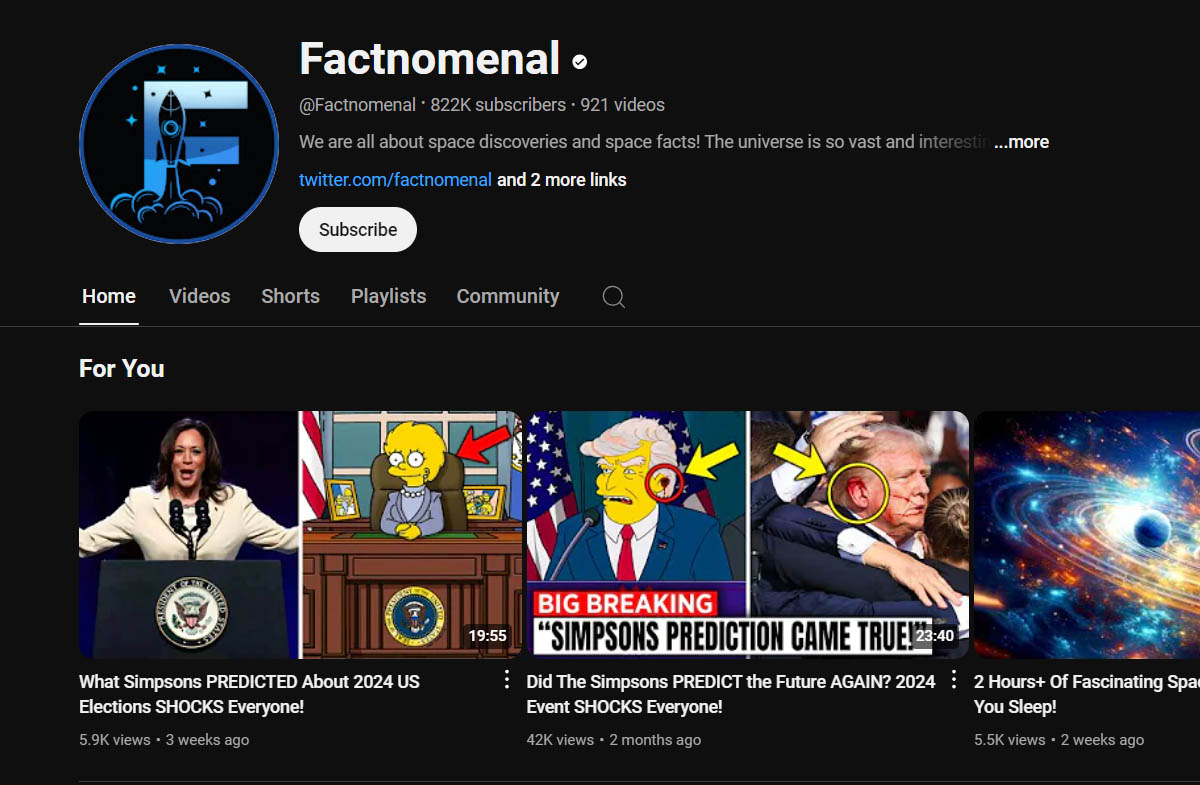
-
Factnomenal: This faceless channel delivers captivating educational content on science, history, and intriguing facts. By using engaging visuals and narration without showing any hosts, Factnomenal keeps viewers hooked while maintaining anonymity, making it a prime example of successful faceless content creation.
-
CSM Relaxing: This channel uses AI voices to narrate meditation and relaxation content. The soothing tone of the AI voice helps create a calming atmosphere, perfect for its niche.
-
The Art of Improvement: This popular faceless channel uses animated videos and AI voiceovers to discuss self-improvement, productivity, and motivation. The consistent voice tone across videos helps build familiarity and brand recognition.
-
GamingBolt: GamingBolt offers the latest video game news, reviews, and in-depth discussions. The channel utilizes gameplay footage and voiceover narration to provide insights into the gaming world without featuring on-camera personalities.
Tools to Generate AI Voices
Here’s a list of popular tools you can use to generate high-quality AI voices:

-
Flarecut: Flarecut provides natural-sounding AI voices that are ideal for YouTube content. It also includes additional features like easy integration for script-to-video conversion, allowing you to create high-quality faceless videos quickly. You can explore voice samples here.
-
Murf.ai: Murf offers versatile voice options with a strong emphasis on emotional tonality, making it a good choice for storytelling and narrative content. Murf’s library includes accents from various regions, which is great if you’re targeting an international audience.
-
LOVO AI: LOVO AI provides expressive voices that are well-suited for everything from educational videos to advertisements. It has an intuitive interface and supports multiple languages.
-
Fliki: Fliki allows users to create videos with realistic AI voices. It’s particularly useful for creating Shorts or other quick video content, as it supports quick text-to-speech conversions.
-
Google Cloud Text-to-Speech and IBM Watson: These are more entry-level tools but can be used for basic AI voice needs. However, they lack the emotional range and customization of more premium platforms.
Scripting Techniques for AI Voices
Creating a compelling script is the foundation of an engaging video, especially for faceless channels using AI voices.
AI narrators read exactly what is given, so it's crucial that the script is well-crafted to maintain viewer interest and deliver your message effectively. Here are some expert scripting techniques:
1. Include a Strong Hook at the Beginning
YouTube has a metric called "Viewed vs Swipe Away ratio" that you can find in your Shorts analytics dashboard. This shows what your audience is doing in the first 3 seconds of your video.
In other words, you have just 3 seconds to convince viewers to stick around before they swipe away. If you don’t grab their attention right away, they'll scroll past without a second thought.
That’s why starting with a strong hook is crucial, it sets the tone for the rest of the video and keeps viewers watching.
Examples of Effective Hooks:
- Ask a Question: "Have you ever wondered why some people are more successful than others?" This type of question engages curiosity and makes viewers want to hear more.
- Bold Statement or Shocking Fact: "This simple habit can add ten years to your life." A bold claim sparks intrigue and encourages the viewer to keep watching.
2. Structure the Script with a Clear Flow
A good script has a clear structure. Break your video into distinct parts: an introduction that sets up what you’ll be covering, the main content that delivers value or information, and a conclusion that summarizes key points or provides a call to action.
- Introduction: Start with your hook, and then give viewers an idea of what to expect.
- Main Content: Break this into segments if the video is longer. Use transition phrases like "Next, we'll discuss…" to guide the viewer smoothly through the content.
- Conclusion: Reinforce the key takeaways and encourage viewers to take an action, such as liking the video, subscribing, or commenting.
3. Add Tension and Curiosity Throughout
Keeping viewers engaged requires injecting curiosity and tension into your script. Techniques like these can help:
- Foreshadowing: Mention something intriguing early on that will be explained later. For example, "Stick around until the end to discover the one mistake that could be costing you thousands."
- Cliffhangers: If you’re creating a series, leave your audience with a cliffhanger. For example, "In our next video, we’ll reveal how this strategy doubled our income in just one month."
4. Use Conversational Language
Write your script as if you’re speaking directly to the viewer. AI voices are most effective when the language is simple, clear, and conversational. Avoid overly formal or complex sentences, as these can sound awkward when read by an AI voice.
- Contractions and Direct Address: Use contractions like "you'll" or "it's" instead of "you will" or "it is." Address the viewer directly with words like "you" to create a personal connection.
- Simple Sentences: Keep sentences short and to the point. This not only makes the script more understandable but also makes it sound more natural when narrated.
5. Incorporate Calls to Action (CTAs)
Always include CTAs to encourage viewers to engage with your content. Effective CTAs can boost audience retention and interaction, such as:
- "If you’re enjoying this content, make sure to hit the like button."
- "Subscribe for more tips on growing your YouTube channel."
- "Leave a comment below with your thoughts on this strategy."
Pro Tip: Place CTAs at different points in your video, not just at the end. A mid-video CTA can remind viewers to engage without feeling forced.
6. Reiterate Key Points for Emphasis
AI voices can sometimes lack the natural emphasis a human speaker provides, so make sure to script in a way that highlights key points more explicitly. Use phrases like:
- "Here’s the main takeaway…"
- "This is crucial to remember…"
- "The key point is…"
This helps ensure viewers don’t miss the most important information, even if the narration is more straightforward.
7. Storytelling to Build Engagement
Storytelling is a powerful way to keep viewers hooked. Even when using AI voices, you can build a narrative structure into your script:
- Personal Anecdotes: You can write anecdotes or relatable stories that illustrate your points, even if you don’t share your own face or voice.
- Scenarios and Examples: Write scenarios that viewers can picture. For example, "Imagine waking up tomorrow with a plan that could help you save $1,000 this month." This approach makes the content more vivid and helps retain viewer attention.
Conclusion: Leveraging AI Voices to Build a Successful Faceless YouTube Channel
AI voices are an incredibly powerful tool for creating faceless YouTube content that is engaging, scalable, and affordable. With platforms like Flarecut, you can produce natural-sounding narration without ever having to show your face or even record your voice.
Here’s a quick recap of the key points:
- YouTube allows AI voices and will monetize your channel as long as your content is engaging and follows community guidelines.
- AI voices can sound highly natural, particularly with advanced tools like Flarecut.
- Costs are reasonable, with free options available and premium tools typically ranging from $10-50/month or per-minute pricing, making them very accessible for creators looking to grow their channels.
- Successful faceless YouTube channels like Factomenal and GamingBolt prove the effectiveness of AI voices.
- Scripting is key—use hooks, clear structure, conversational language, and calls to action to keep your viewers engaged throughout.
By choosing the right tools, experimenting with voice options, and focusing on high-quality, value-driven content, you can build a faceless YouTube channel that captures and retains an audience. AI voices make it easier than ever, but quality content and thoughtful storytelling remain at the heart of success.
If you want to try some AI voices, visit Flarecut's homepage to listen to a variety of samples and see how easy it can be to get started with AI voice narration.
Frequently Asked Questions (FAQs)
Can I monetize my YouTube channel if I use AI voices?
Yes, absolutely! YouTube allows channels to use AI-generated voices for monetization. As long as your content follows YouTube's community guidelines, provides real value to viewers, and isn't misleading or deceptive, you can monetize your channel regardless of whether you use AI or human narration.
Will YouTube demonetize my channel for using AI voices?
No, YouTube does not demonetize channels simply for using AI voices. The platform focuses on content quality and adherence to community guidelines, not the source of the narration. Many successful monetized channels use AI voices, including Factnomenal, CSM Relaxing, and The Art of Improvement.
How natural do AI voices sound in 2026?
AI voice technology has advanced significantly, and modern tools like Flarecut, Murf.ai, and LOVO AI produce voices that are often indistinguishable from human voices. They can handle pacing, emphasis, emotional delivery, and natural variations in tone, making them highly suitable for professional YouTube content.
How much does it cost to use AI voices for YouTube videos?
Costs vary depending on the tool:
- Free options: Google Text-to-Speech and IBM Watson offer free tiers, but voices may sound more robotic
- Premium tools: Advanced platforms like Flarecut, Murf.ai, LOVO AI, and Fliki typically cost $10-50 per month or use per-minute pricing models, depending on the platform
What's the best AI voice tool for YouTube content?
Flarecut is highly recommended for YouTube creators because it offers natural-sounding voices specifically optimized for video content, plus additional features like script-to-video conversion. Other excellent options include Murf.ai (great for emotional storytelling), LOVO AI (expressive and versatile), and Fliki (quick text-to-speech conversions).
Do I need to disclose that I'm using AI voices?
While YouTube doesn't require explicit disclosure of AI voice usage, transparency can build trust with your audience. However, it's not mandatory for monetization. Focus on creating valuable content that engages viewers, regardless of whether you disclose the voice source.
Can AI voices handle different languages and accents?
Yes, many premium AI voice tools support multiple languages and accents. For example, Murf.ai offers accents from various regions, which is ideal if you're targeting an international audience. LOVO AI also supports multiple languages with natural-sounding voices.
How do I write effective scripts for AI voices?
Key scripting techniques include:
- Start with a strong hook in the first 3 seconds
- Use clear structure (introduction, main content, conclusion)
- Write in conversational language with contractions
- Add tension and curiosity throughout
- Include strategic calls to action
- Use storytelling and relatable scenarios
- Reiterate key points for emphasis
Will using AI voices affect my channel's growth or audience retention?
No, if used correctly, AI voices can actually help channel growth. Successful faceless channels using AI voices prove that quality content matters more than the voice source. Focus on valuable content, engaging scripts, and consistent delivery—the voice technology is just a tool to help you scale production.
Can I use AI voices for YouTube Shorts?
Absolutely! AI voices work excellently for YouTube Shorts. Tools like Fliki are particularly useful for quick text-to-speech conversions needed for Shorts content. The key is creating engaging, hook-driven scripts that capture attention in the first few seconds.