BLOG ARTICLE
How to Make Faceless YouTube Videos (5 Methods 2026)

TL;DR
- 5 methods to create faceless YouTube videos: AI video generators, stock footage, screen recording, repurposing existing content, and outsourcing
- AI video generators (Flarecut, Synthesia): Fast production, no technical skills, affordable, but limited customization and generic visuals
- Stock footage (Pexels, Pixabay, Storyblocks): Professional quality, wide variety, but premium footage costs money and overuse risk
- Screen recording (OBS Studio): Perfect for tutorials, low-cost, no camera needed, but limited visual variety and audio quality is essential
- Repurposing content: Saves time, cost-effective, but licensing issues and less originality
- Outsourcing (Fiverr, Upwork): High-quality results, saves time, but higher costs and quality control needed
- Best tools: Flarecut (AI generation), Clipchamp/CapCut (editing), OBS Studio (screen recording), ElevenLabs (voiceovers), Pexels/Pixabay (stock footage)
Creating a YouTube channel without showing your face is a great way to connect with an audience while maintaining your privacy. Whether you're camera-shy or want to focus on delivering content without being the star of the show, faceless YouTube videos can help you grow a successful channel.
In this guide, we'll walk you through the different methods you can use to create faceless YouTube videos. From AI video generators and stock footage to screen recordings and outsourcing, we’ll provide practical tips, pros and cons, and software recommendations for each option.
1. Using AI Video Generators: Fast and Automated
AI video generators make creating videos fast and easy by turning your scripts into fully-fledged videos. These tools pull visuals from stock footage libraries, or generate their own AI imagery, and pair them with AI-generated voiceovers.
How It Works:
AI platforms like Flarecut convert your written script into a complete video by selecting relevant visuals and generating a voiceover. You simply provide the text, and the tool takes care of the rest.

Pros:
- Fast production: Videos can be generated within minutes. These tools help you focus in creating a highly engaging script while they take care of the rest.
- No technical skills required: Perfect for beginners who want to avoid complex editing.
- Affordable: AI tools typically offer cost-effective plans compared to hiring professionals.
Cons:
- Limited customization: The visuals are automatically selected, so you may need to manually adjust footage to fit your vision.
- Generic visuals: Overused stock footage may not feel unique.
Tools to Use:
- Flarecut: Easy-to-use tool that turns text into videos with stock footage, captivating imagery, and natural sounding AI-generated voices.
- Synthesia: Ideal for creating videos with AI avatars and voiceovers for tutorials or explainer videos.
Tips for Success:
- Fine-tune the visuals: Even though AI selects footage, you can adjust and refine the visuals to better match your script.
- Choose the right voice: Test different AI voices and tones to ensure the voiceover matches the tone of your content. Typically AI video generators offer a selection of AI voices with different expressions so you can choose one that matches your content.
Best for:
- Story telling, Educational and promotional content, news summaries or motivational speeches.
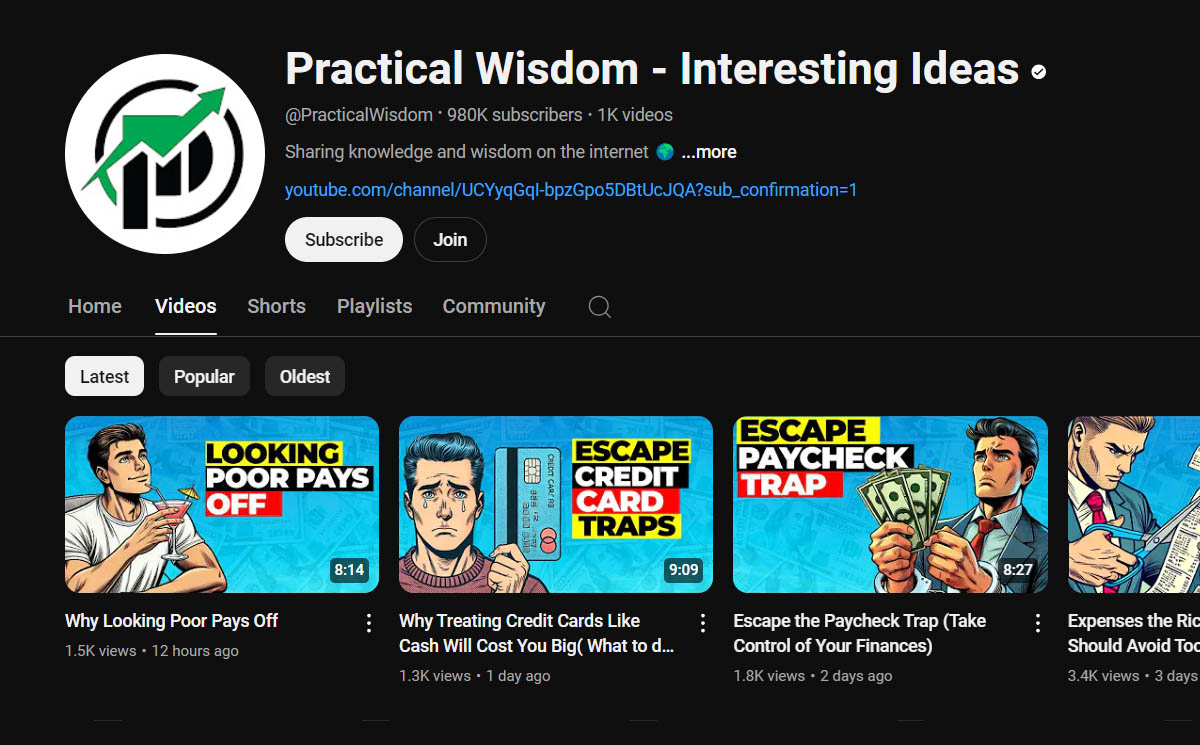
2. Using Stock Footage
Stock footage is a great way to create high-quality, faceless YouTube videos by using royalty-free clips from online libraries. You can pair these visuals with voiceovers to produce a polished, professional result.
Unlike AI video generators, using stock footage means you'll need to manually assemble the video yourself with editing software. This involves downloading the clips and importing them into a video editor.
If you're editing on a computer, Clipchamp is an excellent option for beginners. It has a simple, user-friendly interface and includes built-in resources like stock footage. It’s free to use (with additional features in the paid version) and works directly in your browser, making it accessible and convenient.
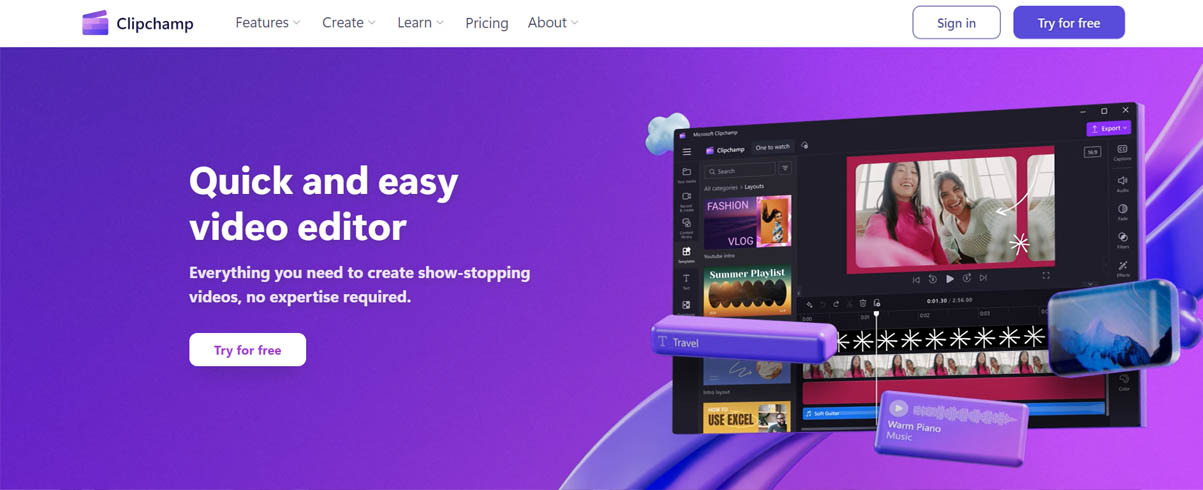
For those editing primarily on a smartphone, CapCut is a top choice. It’s designed for easy mobile editing and offers an intuitive interface that simplifies the process.
When creating videos with stock footage, you’ll also need to add voiceovers. You can record your own voice, or use an AI voice generator like ElevenLabs, which offers highly realistic AI voices that sound nearly indistinguishable from human voices.
How It Works:
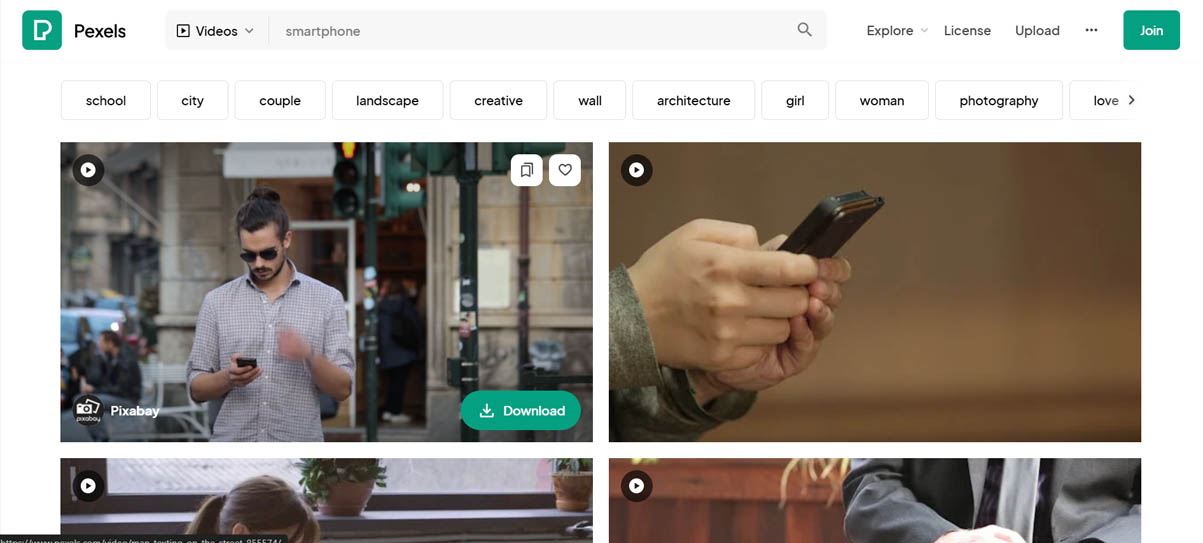
- Free platforms like Pexels or Pixabay provide royalty-free stock footage that you can download and use in your videos. These visuals can be combined with a voiceover or background music to create dynamic content.
Pros:
- Professional quality: Stock footage is shot with professional equipment, giving your videos a high-quality feel.
- Wide variety: There’s an extensive range of visuals available across multiple niches.
Cons:
- Cost for premium footage: Free stock footage can be limited, while high-quality libraries like Storyblocks or Shutterstock can be costly.
- Overuse risk: Some free stock footage is widely used, making your content feel less original.
Tips for Success:
- Mix different types of footage: Use B-roll to add visual variety and keep viewers engaged. For example, if you're narrating a story about the history of smartphones, you might use B-roll footage of people using phones, close-ups of smartphone features, or manufacturing shots. B-roll keeps the video dynamic and visually engaging.
- Stick to a consistent visual style: Use similar color tones or footage themes to give your videos a cohesive look.
Best for:
- Informative videos, tutorials, storytelling, or any content that requires varied visuals.

3. Screen Recording: Perfect for Tutorials and Demos
If your content focuses on software tutorials, online courses, or product demos, screen recording is an effective way to create faceless videos. You can capture your screen while explaining processes or demonstrating tools.
How It Works:
- Use free software like OBS Studio to record your computer screen. This is particularly useful for teaching software skills or walking viewers through step-by-step tutorials.
Pros:
- Perfect for tutorials: Viewers can easily follow along with your instructions.
- Low-cost: Screen recording tools are often free or have low-cost plans.
- No camera needed: No need to appear on camera to create instructional content.
Cons:
- Limited visual variety: Entire videos of screen recordings can become monotonous without proper pacing or editing.
- Audio quality is essential: Poor-quality audio will make your tutorial hard to follow.
Tools to Use:
- OBS Studio: OBS Studio is a free, open-source tool for recording and live streaming. It’s ideal for capturing high-quality screen recordings, making it perfect for tutorials, walkthroughs, or any content where you need to showcase your screen. OBS Studio is widely regarded as the go-to software for screen recording, and many faceless YouTube creators rely on it for its versatility and powerful features.
Best for:
- Software tutorials, step-by-step guides, product demos, and online courses.
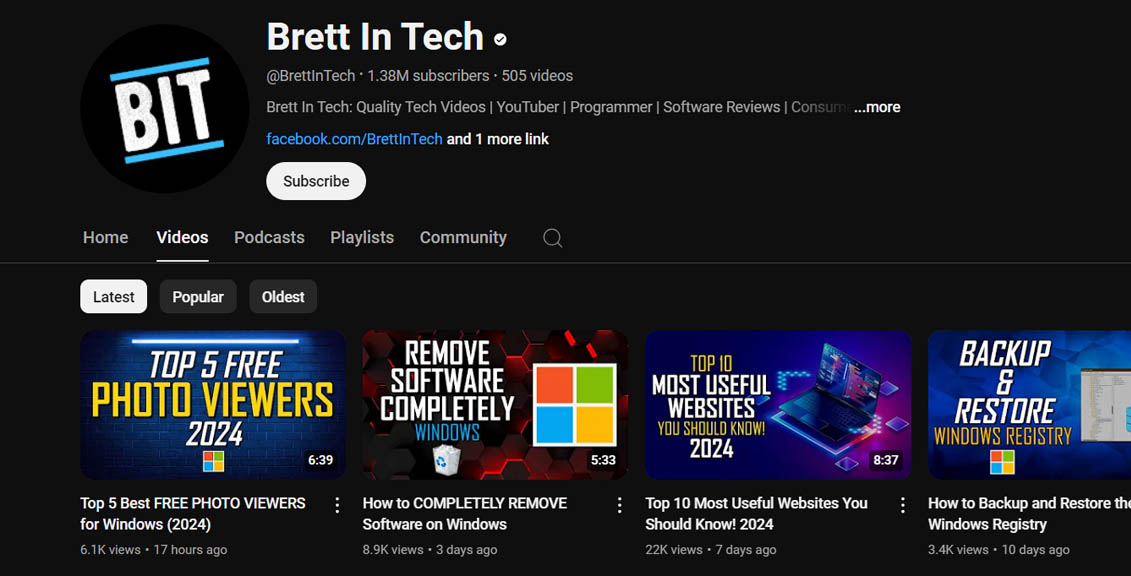
4. Repurposing Existing Content: Turn Old Clips Into New Videos
Repurposing existing content is a smart way to create faceless YouTube videos. You can take snippets from older videos, existing podcasts, or publicly available clips to create fresh content without starting from scratch.
How It Works:
- Use existing content — whether it's your own or public domain clips — and edit it into a new narrative. This is great for listicles, compilations, or highlight reels.
You might be able to use copyrighted content if it falls under YouTube’s fair use guidelines. Fair use typically applies when the content is used for purposes like commentary, criticism, or educational purposes.
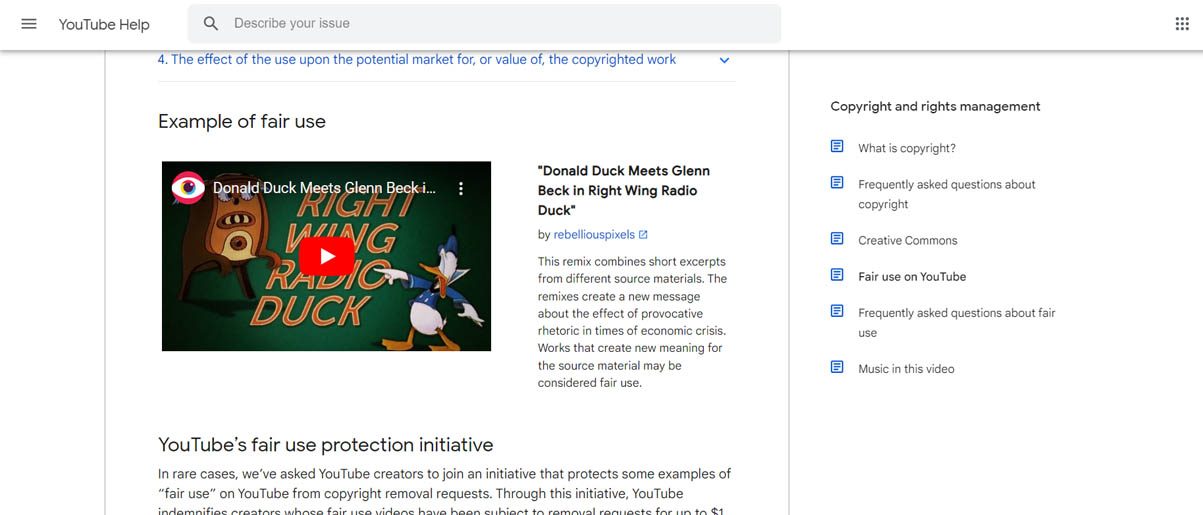
However, it’s important to be cautious—fair use is a nuanced legal doctrine, and whether something qualifies can depend on factors such as the amount of content used, its transformative nature, and its impact on the original work's market value. Always be mindful to avoid potential copyright strikes by understanding these guidelines and using content responsibly.
Pros:
- Saves time: You don’t need to create new footage from scratch.
- Cost-effective: Using pre-existing clips cuts down on production expenses.
Cons:
- Licensing issues: Make sure the content you repurpose is properly licensed, in the public domain or qualifies for fair use.
- Less originality: Repurposed content may feel repetitive if overused.
Best for:
- List videos, reaction videos, “best of” compilations, or summary videos.
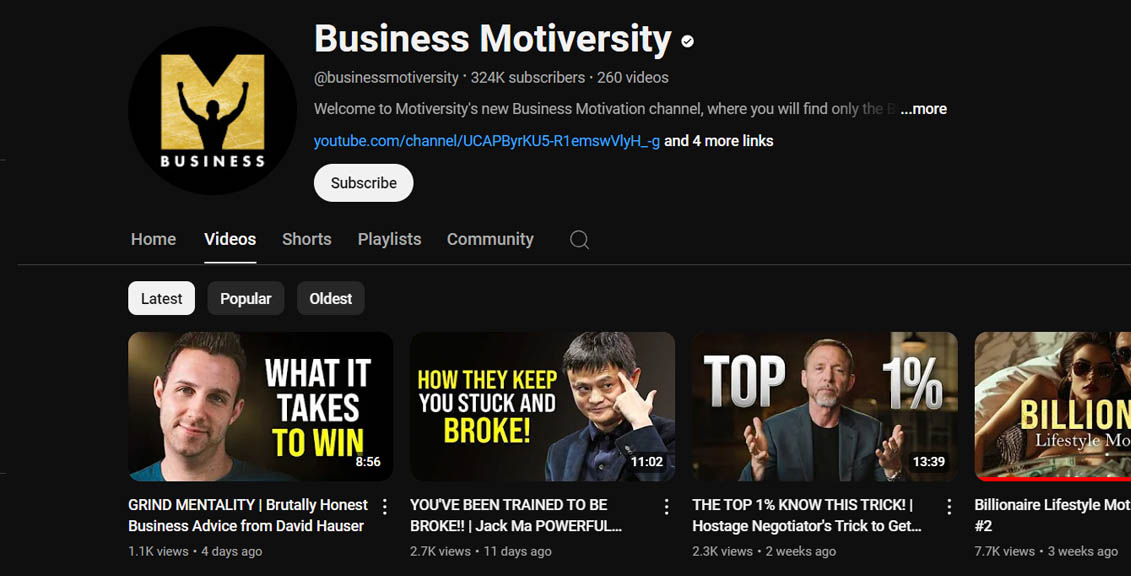
5. Outsourcing the Work: Hiring Freelancers
If you don’t have the time or expertise to create your own faceless videos, hiring freelancers can be a great option. Platforms like Fiverr and Upwork offer a wide range of experts in video editing, voiceovers, and even scriptwriting.
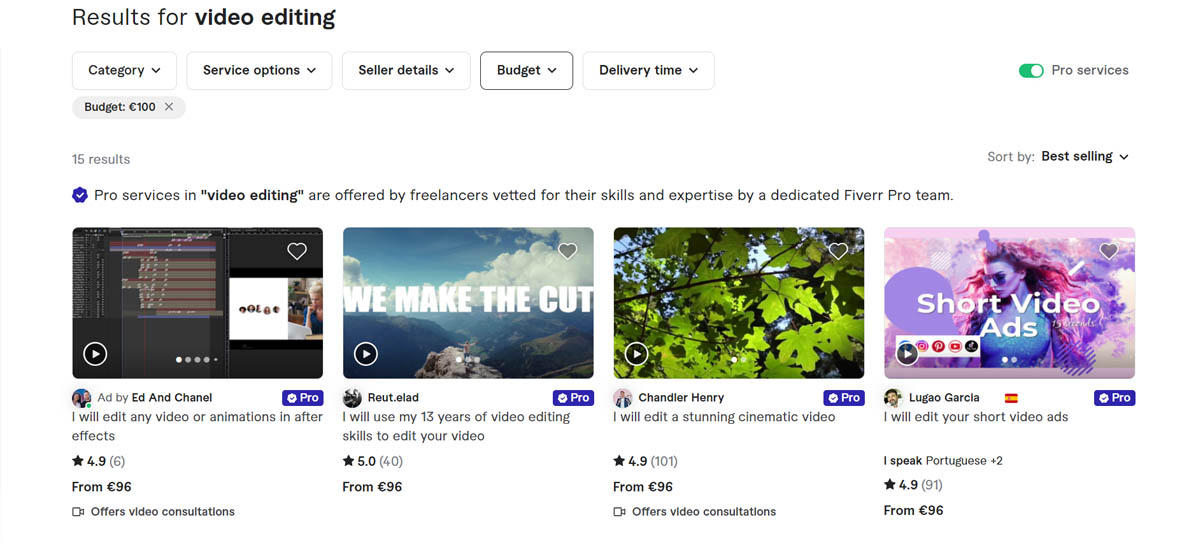
How It Works:
- Provide your freelancers with your ideas or scripts, and they will deliver the finished video based on your instructions.
Pros:
- High-quality results: You can hire professional freelancers to ensure a polished final product.
- Saves time: Outsourcing frees you up to focus on other tasks, like marketing your channel.
Cons:
- Higher costs: Hiring professionals can be expensive if you're producing a lot of content.
- Quality control: You'll need to carefully vet freelancers to ensure they deliver high-quality work that matches your expectations.
Tools to Use:
- Fiverr: Ideal for finding affordable freelancers for small projects, such as video editing or voiceover work.
- Upwork: Offers a broader range of freelancers with different skill levels and pricing tiers.
Tips for Success:
- Be specific in your instructions: Provide clear guidelines, references, and examples to ensure the freelancer understands your vision.
- Build relationships with freelancers: Once you find someone who delivers great work, maintain an ongoing relationship for future projects.
Best for:
- Creators looking for professional-quality videos without spending time on the production process.
Conclusion
There are many ways to create faceless YouTube videos, and the best approach depends on your goals, budget, and content style. Whether you're using AI video generators for quick and easy production, stock footage for high-quality visuals, or screen recording for tutorials, each method has its own advantages.
If you're pressed for time, AI tools and outsourcing might be the way to go. If you're a hands-on creator, using stock footage or screen recordings may give you more control over the final product. By experimenting with different methods and tools like Flarecut, Pexels, and OBS Studio, you can create engaging, faceless YouTube videos that stand out and attract a loyal audience.
Frequently Asked Questions (FAQs)
How do I make faceless YouTube videos?
5 main methods:
- AI Video Generators: Use Flarecut or Synthesia to convert scripts into videos automatically
- Stock Footage: Download royalty-free clips from Pexels/Pixabay and edit with Clipchamp/CapCut
- Screen Recording: Use OBS Studio to record your screen for tutorials
- Repurposing Content: Edit existing clips into new narratives (follow fair use guidelines)
- Outsourcing: Hire freelancers on Fiverr or Upwork for professional results
What's the easiest way to create faceless YouTube videos?
AI video generators are the easiest:
- Flarecut: Converts text into videos with stock footage, imagery, and AI voiceovers
- Synthesia: Creates videos with AI avatars and voiceovers
- Fast production: Videos generated within minutes
- No technical skills: Perfect for beginners
- Affordable: Cost-effective compared to hiring professionals
What tools do I need to make faceless YouTube videos?
Essential tools by method:
- AI Generation: Flarecut, Synthesia
- Stock Footage Editing: Clipchamp (browser-based), CapCut (mobile)
- Screen Recording: OBS Studio (free, open-source)
- Voiceovers: ElevenLabs (AI voices), or record your own
- Stock Footage Sources: Pexels, Pixabay (free), Storyblocks, Shutterstock (premium)
Can I use stock footage for faceless YouTube videos?
Yes, stock footage is excellent for faceless videos:
- Free sources: Pexels, Pixabay (royalty-free)
- Premium sources: Storyblocks, Shutterstock (higher quality, costs money)
- Professional quality: Shot with professional equipment
- Wide variety: Extensive range across multiple niches
- Pair with voiceovers: Combine with AI voices (ElevenLabs) or your own narration
- Mix footage: Use B-roll for visual variety and engagement
How do I record my screen for faceless YouTube videos?
Screen recording process:
- OBS Studio: Free, open-source tool for recording and live streaming
- Perfect for: Software tutorials, step-by-step guides, product demos, online courses
- No camera needed: Create instructional content without appearing on camera
- Low-cost: Free or low-cost plans available
- Tips: Ensure good audio quality, add proper pacing/editing to avoid monotony
Can I repurpose existing content for faceless videos?
Yes, repurposing is effective:
- Sources: Your own old videos, podcasts, publicly available clips
- Formats: Listicles, compilations, highlight reels, summary videos
- Fair use: Can use copyrighted content under YouTube's fair use guidelines (commentary, criticism, educational purposes)
- Caution: Fair use is nuanced—consider amount used, transformative nature, impact on original work
- Pros: Saves time, cost-effective
- Cons: Licensing issues, less originality if overused
Should I outsource faceless video creation?
Outsourcing is good if:
- You lack time: Focus on marketing while professionals create videos
- You want quality: Hire professional freelancers for polished results
- You have budget: Higher costs but saves time
- Platforms: Fiverr (affordable, small projects), Upwork (broader range, different skill levels)
- Tips: Be specific in instructions, build relationships with good freelancers
What's the best AI tool for faceless YouTube videos?
Flarecut is highly recommended:
- Easy to use: Turns text into videos with stock footage and AI voiceovers
- Natural voices: Captivating imagery and natural-sounding AI-generated voices
- Fast: Videos generated within minutes
- Affordable: Cost-effective plans
- Best for: Storytelling, educational content, promotional videos, news summaries, motivational speeches
How much does it cost to make faceless YouTube videos?
Costs vary by method:
- AI Generators: $10-50/month (Flarecut, Synthesia) or per-minute pricing
- Stock Footage: Free (Pexels, Pixabay) or $15-30/month (Storyblocks)
- Screen Recording: Free (OBS Studio)
- Editing Tools: Free (Clipchamp, CapCut) or paid plans
- Voiceovers: Free (your own) or $10-50/month (ElevenLabs) or per-minute pricing
- Outsourcing: $50-500+ per video (Fiverr, Upwork)
You can start with free tools and scale up as needed.
What type of content works best for faceless YouTube videos?
Best content types:
- AI Generators: Storytelling, educational, promotional, news summaries, motivational speeches
- Stock Footage: Informative videos, tutorials, storytelling, varied visuals
- Screen Recording: Software tutorials, step-by-step guides, product demos, online courses
- Repurposing: List videos, reaction videos, "best of" compilations, summary videos
Do I need technical skills to make faceless YouTube videos?
No, you don't need advanced technical skills:
- AI Generators: No technical skills required, perfect for beginners
- Stock Footage: Basic editing with user-friendly tools (Clipchamp, CapCut)
- Screen Recording: Simple setup with OBS Studio
- Outsourcing: No skills needed, hire professionals
However, basic editing knowledge helps if you want more control.
How do I add voiceovers to faceless YouTube videos?
Voiceover options:
- AI Voice Generators: ElevenLabs (highly realistic, nearly indistinguishable from human voices)
- Record Your Own: Use microphone and recording software
- AI Video Tools: Flarecut and Synthesia include AI voiceover features
- Choose Right Voice: Test different AI voices and tones to match content tone
- Audio Quality: Essential for tutorials and professional videos
Can I monetize faceless YouTube videos?
Yes, faceless videos can be fully monetized:
- YouTube Partner Program: Ad revenue (requires 1,000 subscribers + 4,000 watch hours)
- Same rules apply: Faceless videos follow same monetization rules as regular videos
- Content quality matters: Focus on value, engagement, and following community guidelines
- Multiple revenue streams: Ads, affiliate marketing, sponsorships, digital products
Many successful monetized channels use faceless content.